As businesses grow, managing their financial data becomes more complex. This is where tools like HubSpot Quickbooks integration come into play. This integration allows businesses to sync their info between the two platforms, making it easier to manage customer data, sales records, and financial transactions.
In this blog post, we will explore the benefits of integrating HubSpot with Quickbooks and how it can help businesses save time and improve their revenue operations (RevOps).
What is HubSpot Quickbooks Integration?
HubSpot and Quickbooks online account integration provides an automated sync of data between the two platforms, including contacts, deals, products, and invoices. This integration makes it easier for businesses to manage their financial transactions, including creating and tracking invoices, payments, and refunds.
Here is a video from the HubSpot Academy, with an overview of integration and its use.
How to Integrate HubSpot with QuickBooks?
Integrating HubSpot with QuickBooks is a simple process. Here are the steps to follow:
- Begin by clicking on the Marketplace icon located in the main navigation bar in HubSpot.
- Next, use the search bar to find and select the integration.
- Afterwards, click on the "Install app" button located in the upper right corner of the screen.
- You will then be prompted to log in using your QuickBooks Online details.
- Once the integration is successfully connected, it will be listed in your Connected Apps section.
- If you wish to connect multiple accounts, simply navigate to the Marketplace icon in the main navigation bar and select "Connected apps" under "Manage."
- From there, select QuickBooks Online and click "Connect QuickBooks account" in the upper right.
- You can also disconnect your account by selecting "Disconnect."
For more details, you can check the HubSpot setup guide.
HubSpot Contacts and Quickbooks Customers Sync
One of the key benefits of integrating HubSpot with Quickbooks is the contact sync feature. This way, if you create a new contact in HubSpot, it will automatically sync to Quickbooks. This feature ensures that your customer data is up-to-date across both platforms, making it easier to manage sales and customer relationships.
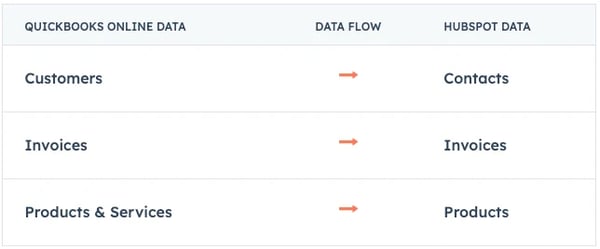 Image source: HubSpot.
Image source: HubSpot.
HubSpot Products and Quickbooks Products Sync
As with contacts, the integration of HubSpot with Quickbooks offers a product sync feature. It ensures that data remains consistent across both platforms, making sales management much easier.
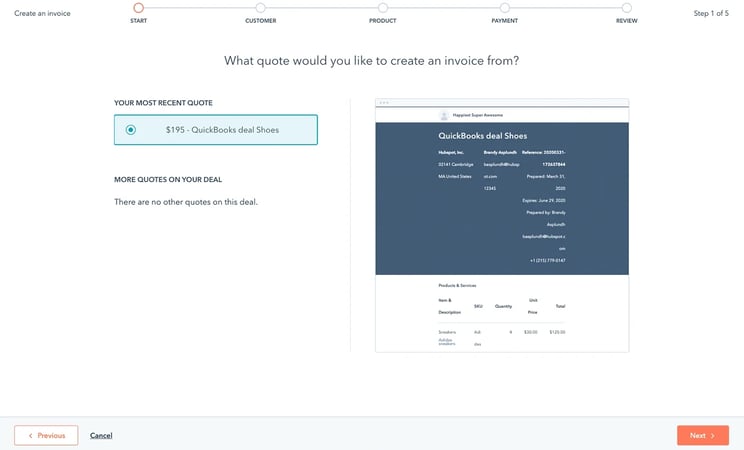
Image source: HubSpot.
Create Custom Reports
One of the biggest benefits of integrating HubSpot with Quickbooks is the ability to create custom reports, combining data from both platforms.
This allows businesses to get a complete insight into their financial data, including sales, payments and invoices.
Custom reports also make it easier to analyze data and make smart business decisions.
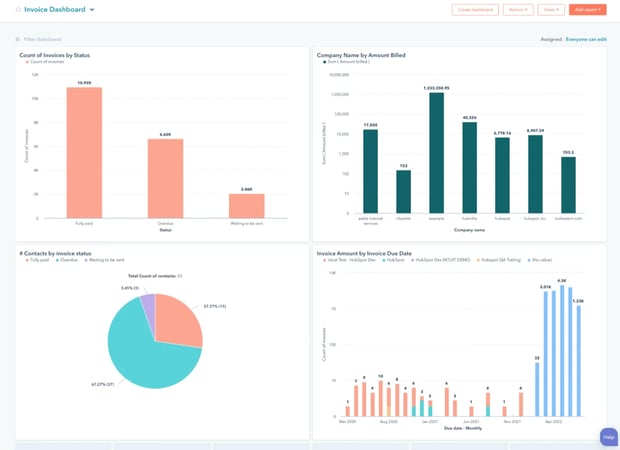 Image source: HubSpot.
Image source: HubSpot.
Invoice and Payment Management
The HubSpot Quickbooks integration also makes it easier to manage invoices and payments. With it, businesses can create custom invoices and track payment events, including payment status and payment terms.
In addition, it is also possible to install QuickBooks to create credit memos, sales receipts, and refund receipts.
Create Invoices
Creating invoices is a time-consuming process for many companies. With the HubSpot Quickbooks integration, businesses can create invoices quickly and easily. With a few clicks, businesses can create invoices with all the necessary information, including invoice number, invoice amount, due date, and line items. Businesses can also edit field mappings to ensure that data in QuickBooks invoices is accurate and up-to-date.
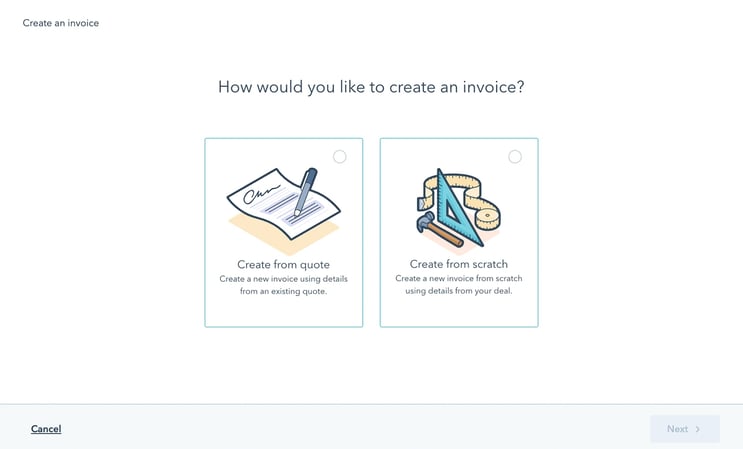
Image source: HubSpot.
Sync Multiple Invoices
The HubSpot Quickbooks integration also allows businesses to sync multiple invoices at once. This saves time and ensures that all financial data is up-to-date across both platforms. Businesses can also search for invoices using the search bar, making it easier to find and manage invoices.
Deal Properties and Invoice Information
The HubSpot Quickbooks integration also allows businesses to transfer deal properties to invoice information. This makes it easier to manage sales and financial data. For example, it’s possible to transfer invoice deal properties and details, such as purchase order numbers and sales tax codes, to invoice information. This ensures that all necessary information is included in the invoice, making it easier for customers to understand and pay their invoices.
Task Manager
With HubSpot you also have a task manager feature, which enables the management of tasks related to financial transactions, such as following up on overdue payments and sending payment reminders. It ensures that all necessary tasks are completed on time, improving the efficiency of the sales team.
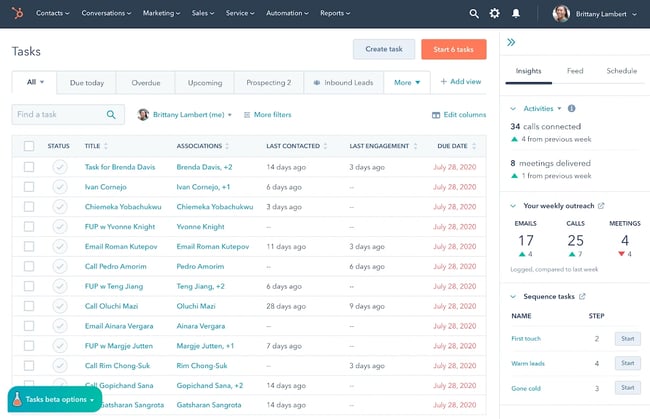 Image source: HubSpot.
Image source: HubSpot.
Save Time
One of the biggest benefits of integrating HubSpot with Quickbooks is that it saves time for businesses. Businesses can automate numerous time-consuming financial data management tasks, including invoice creation, payment tracking, and data synchronization. This allows teams to focus on more important tasks, such as sales and customer relationships.
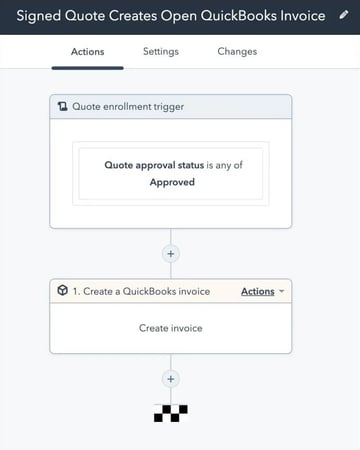
Image source: HubSpot.
Additional Tools
In addition to the features mentioned above, the HubSpot Quickbooks integration includes many other useful tools. For example, businesses can create custom deal properties and payment events, ensuring that all necessary information is included in financial transactions. The integration also includes a payment status feature, which allows you to track payment status in real-time.
Quickbooks Advanced Integration
For businesses that require more advanced financial management tools, Quickbooks Advanced is another option to manage cash flow management and inventory tracking.
The HubSpot Quickbooks integration also supports Quickbooks Advanced, allowing businesses to sync data between the two platforms and access advanced financial management tools.
Best Practices for HubSpot QuickBooks Integration
To make sure your QuickBooks integration with HubSpot is working properly, it is important to follow some best practices. For example, you should keep your data clean by periodically reviewing it and making any necessary updates or corrections.
It is also very useful to establish automation rules. Automating processes such as invoicing, invoice data and payment collection will free up management time and allow your teams to focus on their revenue-generating activities.
Why is HubSpot QuickBooks Integration important for RevOps?
RevOps drives the alignment of marketing, sales and customer service operations to boost revenue growth. To do this, businesses must have a clear understanding of their financials, including revenue, expenses and profits.
By integrating HubSpot with QuickBooks, you can make informed decisions, based on data analysis, to align your financial strategy with your revenue-generating operational framework.
Let's take a closer look at some of the key benefits of the HubSpot QuickBooks integration for RevOps.
Improved Visibility
This integration provides companies with better visibility into their financial data. This allows you to assess in more detail the profitability, and adequacy, of your operational framework.
For example, you can identify which marketing campaigns are generating less revenue and adjust your processes accordingly.
Streamlined Processes
HubSpot's integration with QuickBooks eliminates risky manual data entry, which is always prone to errors and consumes all kinds of time and resources.
Automating tasks like invoicing and billing can save time for your marketing, sales, and customer service teams, allowing them to focus on generating revenue.

Enhanced Reporting
This integration also improves reporting capabilities. It enables RevOps teams to track metrics and KPIs related to the financial performance of each operational area. You'll find it much easier to make smart strategic decisions about your business growth strategy.
Improved Customer Experience
HubSpot's integration with QuickBooks also allows you to improve the customer experience. You have access to more granular information about your customers, so you can customize, for example, marketing and loyalty campaigns, always useful for revenue growth.
Conclusion
In today's fast-paced business environment, managing financial data efficiently is more important than ever. With the HubSpot Quickbooks integration, businesses can streamline their financial management processes, improve their revenue operations, and make informed decisions based on accurate financial data. The integration provides businesses with a range of tools and features that help to save time, automate tasks, and increase efficiency.
The integration also ensures that businesses have access to the most up-to-date and accurate financial information, enabling them to make informed decisions about their operations. It allows maximizing revenue growth and elevating operations by merging HubSpot's CRM and marketing automation tools with Quickbooks' financial management features.
In short, the HubSpot Quickbooks integration is a game-changer for businesses looking to manage their financial data more efficiently and effectively.

Comments