To increase customer loyalty and revenue, providing quality customer service is crucial. However, effectively managing and integrating it with other departments, like marketing and sales, can take time and effort. To address this, experts suggest using HubSpot's Service Hub as a technology resource and RevOps as an operational optimization approach. This guide will explore both solutions in detail and demonstrate how they can help turn customer satisfaction into a foundation for sustainable business growth.
The Basics: What is HubSpot Service Hub?
HubSpot Service Hub is a customer service and helpdesk software that allows companies to connect with their customers and provide assistance when needed. It is one of HubSpot's marketing, sales, operations, and customer service solutions. Integrating Service Hub with the other hubs promotes better collaboration and alignment among all departments in the company.
HubSpot Service Hub Features
This Hub offers a range of standard and advanced features that can enhance any customer service experience. It provides various tools that make it easier to:
- Communicate both internally and externally using one platform.
- Implement optimized support processes
- Evaluate the efficiency of these processes for future service improvements
Now, let's examine these features and tools more closely.
Ticketing System: Streamlining Customer Service Management
The ticketing system helps you keep track of tickets and customer inquiries, ensuring no issue goes unnoticed. By automating the process of creating, assigning, and tracking tickets, the system boosts the productivity of your customer service team while promoting transparency and accountability among your agents.

Source: HubSpot website
Knowledge Base: Facilitating Self-Service
The Knowledge Base offers a well-organized collection of solutions to common support inquiries. This promotes self-service, enhances the overall customer experience, and allows your agents to concentrate on tackling more complex issues.

Source: HubSpot website
Customer Portal: Empowering Your Customers
Using the Customer Portal, your customers can conveniently access their tickets and find the most relevant Knowledge Base articles. The self-service interface can be personalized to improve the efficiency and satisfaction of issue resolution.
Customer Feedback: Capturing and Using Valuable Insights
HubSpot's Service Hub allows you to create conventional surveys, such as:
- NPS (Net Promoter Score).
- CSAT (Customer Satisfaction Score).
- CES (Customer Effort Score).
These metrics allow you to measure different aspects of customer satisfaction and evaluate the adequacy of your support services.
You can also create customized surveys to analyze specific aspects of your products or services and customer service.
 Source: HubSpot website
Source: HubSpot website
Reporting: Understanding Your Service Performance
Companies need to assess their customer service performance to maintain sustainable growth regularly. The Service Hub reporting tool offers valuable information on key metrics, allowing for informed decision-making. This tool helps identify trends, frictions, bottlenecks, and opportunities for improvement.
 Source: HubSpot website
Source: HubSpot website
Conversations: Unified Communication Across Channels
The Conversations feature combines all customer interactions from various platforms, such as email accounts, Messenger chat, forms, and live chat. This unified approach streamlines the handling of queries and efficiently resolves incidents.
Additionally, the Conversations API enables the extraction of data from HubSpot, which can be used on external platforms to manage routing processes and uncover valuable insights on a larger scale.

Source: HubSpot website
Automation and Workflows: Increasing Efficiency in Service Delivery
Implementing automation in a helpdesk enables you to handle repetitive tasks by setting specific workflow actions. This way, you can minimize the risk of human error and allow your service agents to focus on more intricate, high-value responsibilities.
Playbooks: Streamlining Standardized Interaction
With Playbooks, you can streamline your incident resolution procedures by providing guided customer interactions. It is a handy repository of support guides that ensures you use the right content at the right time. With this tool, you can save time, improve customer experience, enhance agent experience, and optimize core processes to serve your customers better when they need you the most.
Service Level Agreements (SLAs): Delivering Promised Service Standards
SLAs are a tool that companies can use to create, automate, and manage their support commitments with customers. This tool allows you to customize response times and incident resolution, track real-time performance, and gain valuable information to improve your service delivery.
 Source: HubSpot website
Source: HubSpot website
VoIP Calling: Calling Management Made Easy
Enhance your customer call management with the VoIP call software Service Hub offers. Agents can receive calls directly through HubSpot, automatically logged and recorded in the customer's contact record. You can also improve the efficiency and effectiveness of your phone conversations by utilizing scripts and notes.
 Source: HubSpot website
Source: HubSpot website
Inbound Calling: Streamlining Incoming Calls
With this tool, you can handle incoming calls in HubSpot and connect them to your CRM and ticket management platform. Additionally, you can save caller details and keep track of all interactions to enhance personalized and high-quality conversations.
The feature of dynamic routing ensures that calls are directed to the appropriate agents based on the criteria that align with your business needs.
Service Hub Integrations: Expanding Functionalities and Opportunities
Service Hub by HubSpot is widely recognized for its remarkable capacity to integrate with various tools and platforms, not just limited to HubSpot. It effortlessly connects with your CRM system, marketing tools, CMS, sales software, operations, and social media management platforms.
Service Hub is designed to keep your customers at the forefront of your business without requiring you to conform to rigid technology solutions. By leveraging the integration capabilities of Service Hub, you can enhance the customer experience, streamline support agent workflows, and optimize incident resolution processes, leading to healthier and more sustainable business growth.
Best Practices for Using HubSpot Service Hub
To enhance your experience with the Service Hub, we have compiled a list of tips for optimizing its implementation, use, and continuous improvement.
- Embrace Automation. Simplify repetitive tasks and allow your agents to concentrate on more valuable and impactful work.
- Use and Update your Knowledge Base. A Knowledge Base that is not up-to-date is not very useful. Your customers' needs and interactions with your products or services are dynamic, so keeping your self-service resources current and relevant is essential.
- Stay on Top of Customer Feedback. While the customer is sometimes wrong, their opinion is always valuable. Collecting their feedback is crucial to providing a high-quality, personalized service that meets your SLAs and their reasonable expectations.
- Use Reporting and Analytics. They provide reliable and trustworthy information for measuring the performance of your support services and agents. This will help identify areas of improvement and opportunities for optimization.
- Integrate your Service Hub with other tools. The Service Hub can easily integrate with your CRM, marketing, sales, and operations platforms. It's important to avoid using the customer service tool in isolation because when used with other platforms, it provides valuable opportunities for operational development. We will explore these benefits further below.
RevOps: Much More Than a Buzzword
Revenue Operations, or RevOps, is a business strategy that aligns customer service operations (Service Ops), Marketing, and Sales with optimizing operational processes and increasing revenue.
Although it may seem trendy, RevOps is a proven and well-founded methodology that can provide a competitive edge in today's business environment. It's no longer enough to offer good products or services. The success of companies now relies heavily on having precisely optimized production processes.
An increasing number of companies are adopting the concept of a "meta department" by either creating it in-house or outsourcing it to agencies that provide RevOps services. This is evidence of its growing popularity.

RevOps and HubSpot Service Hub: a Win-Win
If your company adopts RevOps, HubSpot's Service Hub can be a valuable customer service tool. This platform provides various resources that can help improve operational processes, which can ultimately lead to increased revenue.
With its automation and analysis features, you can use data to make informed decisions and improve your agents' efficiency.
The system's integration capabilities make collaborating easy for different teams, such as marketing, sales, and operations. This ensures that processes are optimized and streamlined, resulting in smoother operations.
The Service Hub benefits RevOps because it provides a unified view of the customer. This allows for better quality, personalized, and efficient connections between the customer and your company.
Tips for implementing the Service Hub in a RevOps framework
It is important to carefully plan and approach the implementation process strategically to achieve success.
Preparing adaptation to promote the adoption
- Assess your current operations. To successfully implement the new strategy, it's essential to assess your current operational processes and pinpoint areas that could be improved.
- Set clear objectives. Provides criteria for implementation and evaluation.
- Ensure your teams understand the RevOps concept and the HubSpot Service Hub's capabilities. Ensure your teams work together to enhance customer satisfaction and streamline operations to boost profits.

Best Practices for Implementation
- Provide adequate training. To ensure effective use of the Service Hub functionalities, it is vital to ensure that your agents properly adopt the new optimized processes and are familiar with them. Regular training sessions should be organized for this purpose.
- Ensure Cross-Functional Collaboration. RevOps aims to eliminate departmental silos and promote teamwork. It emphasizes using a holistic approach that integrates all technological resources, including the Service Hub, to maximize benefits.
- Align Goals and Metrics. Identify common productivity indicators (KPIs) for your teams to improve your business development. Focus on process-related metrics that directly impact revenue generation. Use this data to track the effectiveness of marketing, sales, and customer service and find opportunities for improvement.
Overcoming Potential Implementation Challenges (or Resistance to Adoption)
- Ensure effective communication. Integrating the Service Hub into RevOps can bring about various changes. To ensure a smooth transition, it is crucial to have clear communication so that everyone understands their roles in the updated system.
- Regular Check-Ins. To ensure a smooth implementation process, it's important to closely monitor it and hold regular meetings with your teams to address any issues that may arise promptly.
- Seek expert assistance when necessary. If you experience any challenges while implementing, feel free to seek help from experts in RevOps and in the Service Hub.
- Address resistance to change. Adopting new processes can be intimidating, and agents may show resistance to change. Listening to and approaching their concerns with empathy and openness is important. Offering customized training can help them understand the benefits of the new processes and tools, which can lead to increased revenue. Agents can shift their perspective from fear of change to a growth mindset by highlighting personal benefits and shared goals.

Frequently Asked Questions
How much does the HubSpot Service Hub cost?
HubSpot offers different pricing tiers, starting from free access to basic features, with paid plans providing more advanced capabilities. The cost varies depending on your business's size and specific needs. For the most accurate pricing, please visit HubSpot's official website.
How secure is customer data in HubSpot Service Hub?
HubSpot takes customer service data security very seriously. The platform utilizes multiple layers of protection, including secure data transfer, encryption, network configuration, and application-level controls—all distributed across a scalable, secure infrastructure.
Can I use HubSpot Service Hub for a small business?
Absolutely! HubSpot Service Hub is designed to accommodate businesses of all sizes. Its scalability means it can grow with your business, and its pricing tiers make it accessible for small businesses.
What industries can benefit from using HubSpot Service Hub and RevOps?
Any industry interacting with customers—such as retail, software, healthcare, education, and more—can benefit from using HubSpot Service Hub and RevOps. These tools and strategies can enhance Customer Service, streamline operations, and drive growth.
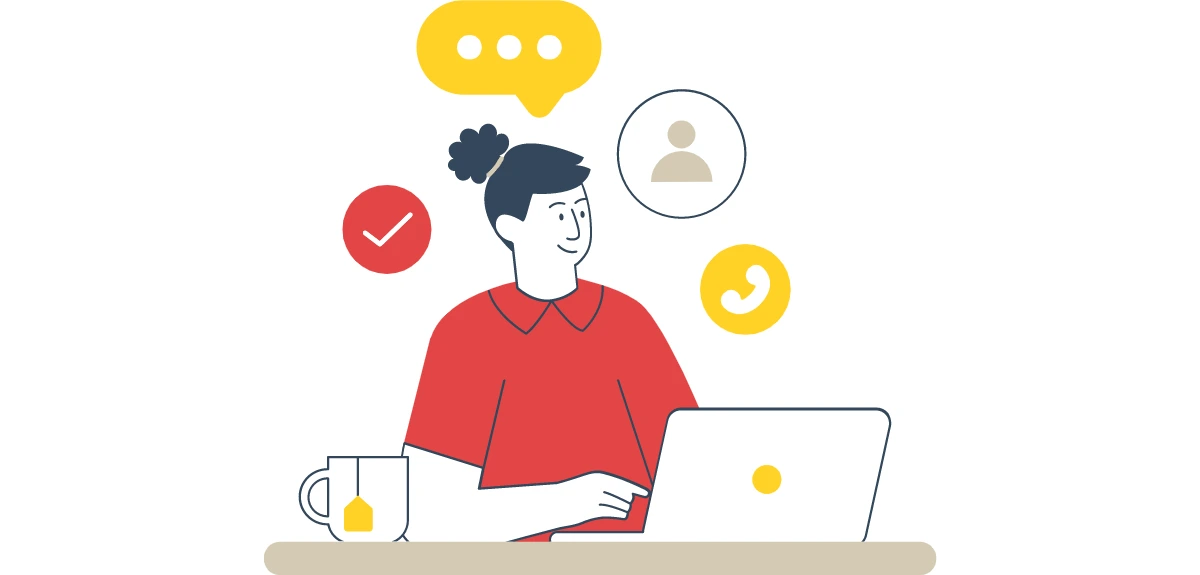
Comments