As a business leader, marketer, or salesperson, you're constantly looking for ways to optimize your operations, streamline processes, and drive revenue growth. One tool that can help you achieve these goals is HubSpot Operations Hub, also known as the Ops Hub. Designed to help companies simplify their operational framework, this Hub is an all-in-one platform that automates business processes, cleans up customer data, and curates consistent reporting.
In this post, we'll explore how this Hub can benefit businesses by analyzing data, connecting apps, and automating processes. We’ll also explore how this powerful tool benefits your Revenue Operations, and how it can help you stay ahead of your competition.
So, let’s get started!

What is HubSpot Operations Hub?
HubSpot Operations Hub is the latest offering from HubSpot, designed to help businesses streamline their revenue-related operations. It is an all-in-one platform that automates processes, cleans up customer data, and curates consistent reporting. With a focus on CRM, it offers advanced tools to automate workflows and connect your tech stack to enhance the quality of your leads and customer connections. From a more strategic point of view, it's therefore particularly effective for convergent Inbound and ABM business approaches.
In short, if you're looking to optimize your processes and drive growth, this Hub is the perfect solution for you. Throughout this post you'll see how and why.

Source: HubSpot website
HubSpot Operations Hub Features
Let's take a look at some of the most helpful features of this Hub.
Automated Business Processes
HubSpot Ops Hub automates processes, eliminating manual tasks and freeing up time for your team to focus on strategic initiatives. By automating assignments like data entry and reporting, you can optimize your workflows and make them more efficient.
Clean Customer Data
Operations Hub cleans customer data, ensuring that you're working with accurate information. By eliminating duplicates and ensuring consistency across systems, reliable data becomes available for making informed decisions.
 Source: HubSpot website
Source: HubSpot website
Data Analysis
HubSpot Operations Hub analyzes data, providing your team with accurate, up-to-date information and insights. This allows to identify trends and make data-driven decisions, helping you stay ahead of your competition.
Consistent Reporting
HubSpot Operations Hub curates consistent reporting, providing accurate and up-to-date data. It eliminates the need for manual reporting, ensuring that businesses have more time to focus on strategic initiatives.
Popular Apps Integration
Ops Hub integrates with popular apps like Salesforce, Zoho, Zendesk, Microsoft Dynamics, WordPress, Shopify, and Zapier, helping businesses simplify their workflows and eliminate manual processes. This saves time and reduces the risk of errors.

Source: HubSpot website
Central CRM Platform
As part of HubSpot's solutions, this Hub integrates with a CRM. This allows all information and operational procedures to be managed in one place. This eliminates the need for multiple systems and ensures that companies have a complete view of their historical data on their operations.
In fact, the CRM is a major strength of the Ops Hub compared to other business operations tools. HubSpot's CRM empowers you to incorporate a human-centric strategy, allowing you to prioritize the quality of connections with your leads and customers. You'll know for sure that this is the core foundation of a modern, up-to-date business growth plan.
Automated Sales Ops
HubSpot Ops Hub automates Sales Operations (Sales Ops) processes, allowing sales teams to focus on selling instead of administrative assignments. This includes automating tasks like lead scoring and routing, guaranteeing that sales teams are working with top-notch leads.

Optimized Marketing Ops
Ops Hub optimizes Marketing Operations (MOps) tasks, allowing marketing teams to focus on generating leads. It provides tools for lead capture and lead nurturing, helping companies generate more business opportunities and increase their conversion rates.
Improved Customer Service Ops
By utilizing this platform, companies can boost their CS Operations (Service Ops) procedures and provide enhanced customer service more efficiently. With its ticketing and customer feedback tools, it enables companies to promptly address issues and enhance their customer satisfaction ratings.
Operations Hub and Data Processing
Ops Hub is specifically created to assist your team in analyzing their data, enabling them to make well-informed decisions. Let's take a look at a few of the ways that it analyzes and serves data.
Reporting
As mentioned before, the Operations Hub provides reporting tools that allow businesses to curate consistent and accurate reports. It eliminates the need for manual reporting, ensuring that your team have access to up-to-date data.

Source: HubSpot website
Dashboards
The Ops Hub provides customizable dashboards that allow you to visualize data. It allows your team to track key metrics and identify trends.
Customizable Analytics
HubSpot Operations Hub offers flexible analytics tools that enable Key Performance Indicators (KPIs) monitoring in a way that suits your unique needs. With the ability to create personalized reports and analyze data in real-time, companies can gain a competitive edge by staying on top of their game.
Data Quality Management
The Ops Hub features data quality management tools that help businesses maintain the accuracy of their data. These tools eliminate duplicates and ensure consistency of data across all systems, guaranteeing access to reliable information.
 How HubSpot Operations Hub Benefits Revenue Operations (RevOps)
How HubSpot Operations Hub Benefits Revenue Operations (RevOps)
RevOps is a strategic approach that aligns sales, marketing, and customer service departments to optimize revenue streams and support business scaling. By focusing on the entire revenue lifecycle, RevOps teams can identify opportunities for growth, reduce customer friction and streamline operations to drive revenue growth.
The HubSpot Ops Hub is ideal for RevOps as it provides a complete platform to manage data, report strategic information, automate challenging processes, and integrate complex tech stacks.
 Source: HubSpot website
Source: HubSpot website
HubSpot Operations Hub Plans, features and pricing
Free Plan (suitable for individuals & small teams):
Features:
-
Historical sync
-
Tasks & activities
-
Companies
-
User management
-
App Marketplace integrations
-
Custom user permissions
-
Marketing events object
-
Data sync
-
Email health reporting
-
Default field mappings
-
Ticketing
-
Email reply tracking
-
Company insights
-
Custom properties (10 custom properties in total).
-
Contact management
-
List segmentation (5 active lists, 1,000 static lists)
-
Deals
Starter Plan (suitable for individuals & small teams):
Features:
-
All Free plan features
-
Custom field mappings
-
1:1 technical support: email and in-app chat support
-
Payments
-
Required fields. Your team is required to fill in specific fields whenever particular actions are taken, resulting in more reliable data and predictable results.
Pricing:
-
$20/mo
-
CA$26/mo
-
€20/mo
-
£18/mo
Professional Plan (suitable for individuals, small teams, businesses & enterprises):
Features:
-
All Starter plan features
-
Deal and company scoring
-
Permission sets
-
Custom reporting
-
Data health trends
-
Product library
-
Scheduled workflow triggers
-
Presets
-
Programmable automation
-
Webhooks
-
Bulk duplicate management
-
Standard CRM interface configuration
-
Calculated properties
-
AI-powered data formatting recommendations
-
Data quality automation
-
Data quality command center
-
Standard contact scoring
-
Association labels
Pricing:
-
$800/mo
-
CA$1,050/mo
-
€790/mo
-
£700/mo
Enterprise Plan (suitable for businesses & enterprises):
Features:
-
HubSpot Operations Hub Enterprise Plan includes all Professional plan features
-
Log in as another user
-
Advanced permissions
-
Salesforce custom object sync
-
custom objects
-
Advanced data calculations and prep
-
Admin notifications management
-
Single sign-on
-
Datasets
-
Field-level permissions
-
Snowflake data share
-
Sandboxes
Pricing:
-
$2,000/mo
-
CA$2,500/mo
-
€1,960/mo
-
£1,740/mo
As you can see, there is a free plan with many useful features and three paid plans. The Starter plan is designed for small to medium-sized companies on a budget and includes app connections, data syncing, and an easy-to-use UI. However, it lacks advanced features such as custom automation. The Professional plan is designed for growing businesses and includes all Starter features, plus custom reporting, programmable automation, and more advanced capabilities. The Enterprise plan is designed for larger companies and includes all Professional features, plus additional advanced capabilities.
Overall, businesses should choose a plan based on their specific needs and budget. HubSpot Operations Hub offers a range of features and pricing options, making it a flexible and customizable solution for companies of all sizes.
Conclusion
HubSpot Ops Hub is a powerful tool that benefits RevOps teams by helping them automate and manage operations more efficiently. It's a tool that allows you to effectively manage your company's data and streamline your operational processes involved in revenue generation.
It also offers API access, allowing integration with other systems and the creation of custom workflows. This is especially useful for aligning teams from different departments that often use multiple applications and platforms. Integrating workflows not only streamlines processes but also guarantees consistent data creation and management, enabling realistic assessment of productivity indicators and cross-departmental information sharing.
Additionally, HubSpot Ops Hub is available in different pricing plans that offer varying levels of features and capabilities. The Starter plan is a great option for companies just starting with operations management, while the Professional plan provides more advanced features for larger organizations. The Enterprise plan offers the most advanced features for businesses with complex data and automation needs.
Overall, this Hub is a comprehensive and flexible solution for businesses looking to streamline operations and drive growth. With its powerful tools and customizable pricing options, you can choose a plan that fits your needs and budget, and scale as you grow.
 FAQs about HubSpot Operations Hub
FAQs about HubSpot Operations Hub
What's the difference between Operations Hub and other RevOps software?
Let's look at how the solution presented by HubSpot differs from other popular RevOps platforms.
-
Salesforce Revenue Cloud. This is a comprehensive solution that helps to manage revenue streams and customer lifecycles. It includes features for sales forecasting, revenue recognition, and incentive compensation management. While Salesforce Revenue Cloud has similar automation capabilities to HubSpot Ops Hub, it is more focused on managing financial processes.
-
LeanData. This software provides lead-to-account matching, lead routing, and marketing attribution features. It's a good option for companies looking to optimize their lead management processes. While LeanData offers automation capabilities, it doesn't have the same level of customization and reporting features as HubSpot Operations Hub.
-
Clari. This software uses AI and machine learning to help companies improve their sales forecasting and pipeline management. It includes features for opportunity management, deal forecasting, and predictive analytics. While Clari offers powerful analysis and forecasting features, it does not have the same level of automation capabilities as HubSpot Operations Hub.
HubSpot's Operations Hub is unique for its seamless integration with the extensive HubSpot platform, offering a wide range of tools to oversee the complete customer lifecycle when compared to similar options. With its diverse automation capabilities and tailored reporting features, this tool is a potent resource for maximizing revenue and backing business expansion. Additionally, the Operations Hub offers a flexible pricing model, making it accessible to companies of all sizes.
How does HubSpot Operations Hub work together with the other HubSpot Hubs?
HubSpot Operations Hub works seamlessly with the other HubSpot Hubs, including Marketing Hub, Sales Hub, and Service Hub. Together, these hubs offer a comprehensive suite of tools to help businesses manage their operations, sales, marketing, and customer service on a single platform.
For example, the Marketing Hub can be used to create and run campaigns, while the Sales Hub can be used to manage leads and deals. The Service Hub can be used to provide customer support and manage tickets. Meanwhile, the Operations Hub provides a centralized platform for managing data and automating business processes across all hubs. By integrating these hubs, you can improve collaboration and efficiency across your departments, leading to better customer experiences and higher revenue.
How do the automation features in Operations Hub differ from those present in HubSpot's other hubs?
Programmable automation and data quality automation are the two distinctive automation features offered by Operations Hub. By utilizing programmable automation, you can directly write JavaScript or Python within HubSpot workflows to automate complex business processes. Data quality automation improves accuracy by correcting date properties, capitalizing names, and more. This aligns your organization and enhances your ability to personalize the customer experience.
Does HubSpot Operations Hub offer API access?
Yes, it offers API access, which allows organizations to integrate with other systems and build custom workflows.
What integrations are available with HubSpot Operations Hub?
This Ops software offers integrations with a variety of tools and systems, including Salesforce, Zoho, Microsft Dynamics, NetSuite, Shopify, and Stripe. It also offers API access, which enables businesses to build custom integrations with other systems.
Does HubSpot Operations Hub include data tools for managing customer data?
Yes, it includes robust data quality tools for managing and maintaining clean customer data. One of the key features of this platform is its ability to automate data management processes, such as data cleaning and deduplication. This ensures that customer data is accurate and up-to-date, which is critical for effective marketing, sales, and customer service.
What is a RevOps team?
A RevOps team is a cross-functional team that brings together sales, marketing, and customer success teams to optimize revenue growth and streamline operations. RevOps operations teams focus on aligning these different functions around a common goal of increasing revenue, and may include members with backgrounds in data analysis, process automation, and project management.
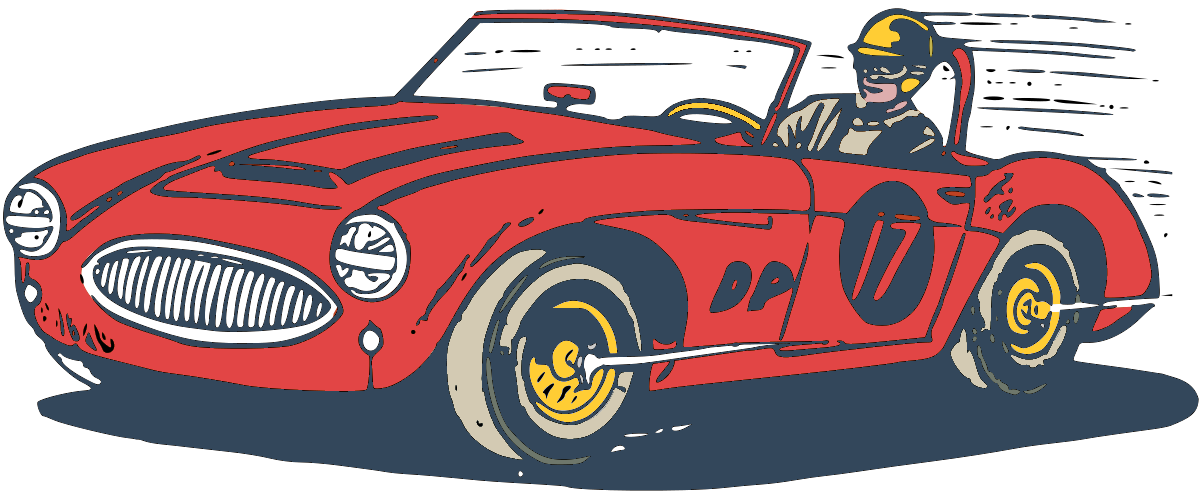
Comments