RevOps is a critical component of a company’s growth and profitability. It is a strategic function that aligns sales, marketing, and customer success teams towards a common goal of driving revenue growth. As a RevOps professional, task prioritization is a critical aspect of your role. You need a robust tool that can help you manage your tasks efficiently and effectively. In this article, we will compare two of the most popular task management tools, ClickUp and Monday, and help you choose the one that best suits your needs.
ClickUp
ClickUp is a powerful project management tool that enables teams to work more efficiently by streamlining workflows and centralizing communication. With ClickUp, you can create tasks, assign them to team members, set due dates, and track progress in real-time. ClickUp offers a variety of features, including customizable dashboards, time tracking, and integrations with popular tools like Google Drive, Slack, and Trello.
Task Prioritization with ClickUp
ClickUp allows you to prioritize tasks using a variety of methods. You can use the default priority system, which ranks tasks as either low, medium, or high priority. Alternatively, you can create your own custom priority system that aligns with your specific needs. You can also use ClickUp’s drag-and-drop feature to reorder tasks based on priority.
ClickUp also offers a feature called “Agile Board,” which allows you to prioritize tasks using the “Kanban” method. The Kanban method involves visualizing your tasks on a board and moving them through different stages, such as “To Do,” “In Progress,” and “Done.” This method can be particularly useful for RevOps professionals who work in an agile environment.
One of the most significant benefits of using ClickUp is its ability to automate repetitive tasks. ClickUp’s “Templates” feature allows you to create templates for tasks that are performed frequently. For example, if you have a weekly report that needs to be sent to your team, you can create a template for the report and automate the process. This saves you time and ensures that tasks are completed consistently and accurately.
Monday
Monday is another popular project management tool. With Monday, you can create tasks, assign them to team members, set deadlines, and track progress. Monday offers a variety of features, including customizable workflows, time tracking, and integrations with popular tools like Slack, Zapier, and Dropbox.
Task Prioritization with Monday
Monday offers several methods for prioritizing tasks. You can use the default priority system, which ranks tasks as either low, medium, or high priority. You can also use “Labels” feature to categorize tasks based on priority, status, or other criteria.
One of the unique features of Monday is its ability to create custom “Views” for tasks. Views are customizable tables that allow you to organize tasks based on different criteria, such as due date, priority, or team member.
It's also very useful the “Calendar” view, which provides a visual representation of your tasks and deadlines. This feature can be helpful for RevOps professionals who need to manage their tasks in a time-sensitive environment.
Which one is Better for RevOps?
Both ClickUp and Monday are powerful task management tools that offer a variety of features to help RevOps professionals manage their tasks efficiently. However, there are some key differences between the two tools that may make one better suited to your needs than the other.
Customization
ClickUp offers more customization options than Monday, which may be beneficial for RevOps professionals who need to tailor their task management process to their specific needs. ClickUp’s “Agile Board” feature allows you to visualize tasks using the Kanban method, and its “Templates” feature makes it easy to automate repetitive tasks.
Visualization
Monday offers a more visual approach to task management than ClickUp. Its “Calendar” view provides an at-a-glance representation of tasks and deadlines, which can be particularly useful for RevOps professionals who need to manage their tasks in a time-sensitive environment. Additionally, its “Labels” feature allows you to visually categorize tasks based on priority, status, or other criteria.
Ultimately, both ClickUp and Monday offer powerful task management tools that can help RevOps professionals organize and prioritize their tasks. It’s important to consider your specific needs when choosing the best task management tool for your team. With the right tool, you can streamline your workflow and maximize efficiency.
Pricing
In terms of pricing, both platforms offer a range of plans to suit different business needs.
ClickUp offers four pricing plans: Free, Unlimited ($9/user/month), Business ($5/user/month billed annually), and Enterprise (custom pricing). The Free plan includes basic features, while the Unlimited plan offers unlimited storage, unlimited integrations, and access to features like Gantt charts and time tracking. The Business plan includes advanced features like custom fields and reporting, while the Enterprise plan offers custom solutions for large teams.
Monday offers four pricing plans as well: Basic ($8/user/month), Standard ($10/user/month), Pro ($16/user/month), and Enterprise (custom pricing). The Basic plan includes basic features, while the Standard plan includes time tracking, calendar view, and automation. The Pro plan includes advanced features like custom automations and integrations, while the Enterprise plan offers custom solutions for large teams.
In general, ClickUp's pricing tends to be more affordable than Monday's, particularly for small to medium-sized businesses. However, the Enterprise plans of both platforms are custom-priced, so it's important to reach out to their respective sales teams to get a quote based on your specific needs.
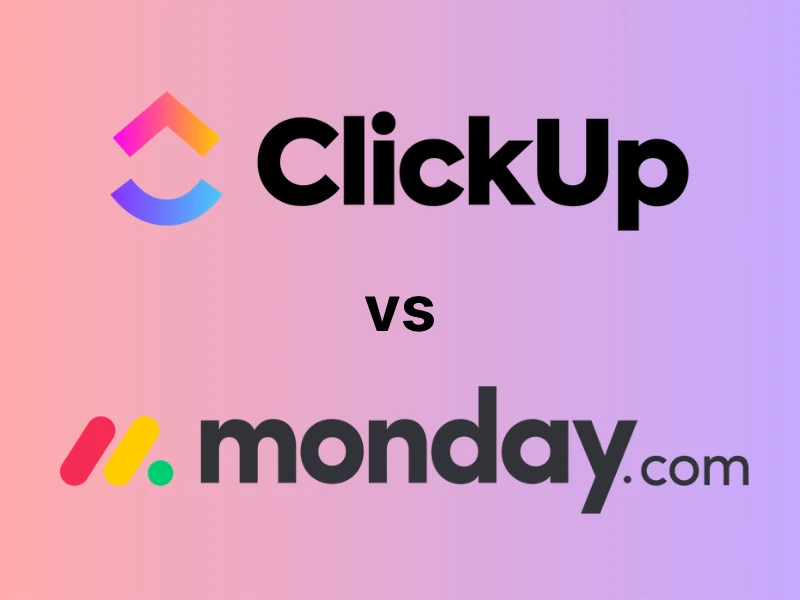
Comments